How to inspect brake pads
You may not always think about them, but you count on your brake pads every time you press down on the brake pedal. Properly functioning brake pads are an integral part of your car’s braking system. If your brake pads are thin and worn down, you won’t have full stopping power when you may need it most.
Ensure your safety and the safety of your passengers by checking your brake pads for signs of wear. By making this a part of your regular car maintenance routine, you’ll catch small problems before they turn into brake failure. Checking your brake pads is something that you can do at home – read on for the easy steps.
Getting started

Make sure your brakes are cool before attempting to inspect or handle them; even a quick trip to the store can make your brakes incredibly hot. Let your brakes cool down for at least an hour before working with them.
Also take time to check the brake fluid. Often ignored, old brake fluid can cause problems. If the brake fluid is very dark, it might be time for some fresh fluid.
Check the wheels

A buildup of brake dust is normal for your brake pads. As your brake pads wear, the amount of brake dust diminishes. When you begin to notice cleaner wheels, it can be a sign that your vehicle is ready for new brake pads. Your mechanic can make the proper diagnosis.
Inspecting the brake pad without removing the wheel

On many vehicles, you can see the brake pad through the holes in the wheel. To check the life of the brake pad, you need to determine its thickness. You might need a flashlight to get a good look at the brake pad. If the pads look thin, less than 1/4", it might be time to get them replaced.
On some brake pads, you might see a wear indicator slot down the center of the pad. If the slot is gone or just barely visible, it’s time for new brake pads. Besides being visible, the wear indicator can also trigger other warnings. On some vehicles, a dashboard warning light is activated when the pads have worn down to a minimum level, while other vehicles make a loud squealing noise to warn the driver that the brake pads need changing.
Removing the wheel to examine the brake pad
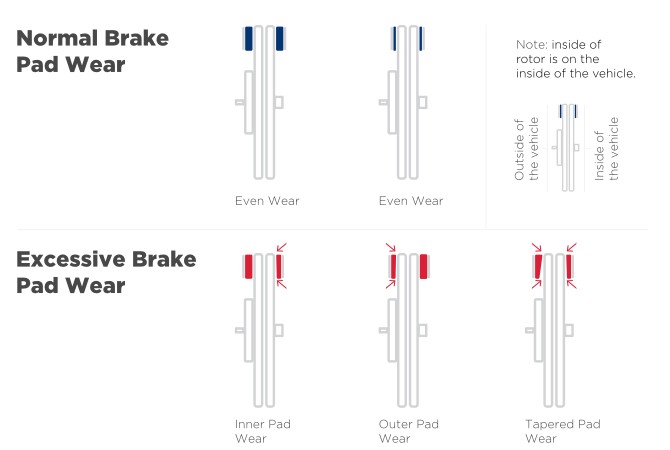
If you can’t see the brake pad through the wheel, you’ll need to remove the wheel to get a better look. With your vehicle on a level surface, place your jack under the vehicle frame next to the tire you want to remove.
Elevate your vehicle about 6" off the ground, unscrew the lug nuts and remove the tire. Once the tire is off, you’ll have a good view of not only the brake pad but also of the caliper, rotor and brake lines. Carefully inspect the brake pad, looking for excessive wear. If the pad is less than 1/4" thick, it’s time to make an appointment with your mechanic.
Other methods

There are some other ways to monitor your brake pads. Listen to your brakes for noises like grinding, growling or squealing. If you hear grinding or growling sounds when you press the brake pedal, it typically means that the brake pads have worn through and are grinding into the rotors. Don’t hesitate to have your brake system examined.
Vibration in the brake pedal or steering wheel is another sign of worn brake pads. If you feel vibration in the steering wheel while driving or notice a vibrating sensation when pressing on the brake pedal, it’s time to take your vehicle to your trusted mechanic for a thorough inspection.
Learn more about quality brake pads, find your car part, or find where to buy your auto part today.
The content contained in this article is for entertainment and informational purposes only and should not be used in lieu of seeking professional advice from a certified technician or mechanic. We encourage you to consult with a certified technician or mechanic if you have specific questions or concerns relating to any of the topics covered herein. Under no circumstances will we be liable for any loss or damage caused by your reliance on any content.
